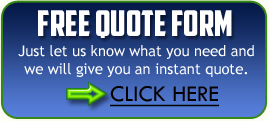Reprinted from DataMax
Never just buy a copier, take your time and select the right one for your business.
Buying a copier for your law firm is easy. With a quick search of the Internet, you can unearth a variety of options – from eBay, manufacturers, and copier dealers. Get a purchase order or just hand over your credit card information and, voila, you’ve bought yourself a new copier.
Getting the RIGHT copier to meet the complex needs of the legal industry is more complicated. More complicated, but definitely better for you in the long run. You want your multifunction copier to do more than one thing for you. You need to take the time to determine what you need, not make a snap selection based on what you think you need or, even worse, the “best price.”
You need to be able to e-file, which means using scanning functionality to digitize paper case files. You need to be able to print and copy files – and be able to recover costs related to cases and clients. Documents need to be scanned and sent to your electronic document management repository. Bates stamping, scanning to email, security features, and more are crucial capabilities your copier needs to deliver to your office.
You aren’t going to know if you’re selecting the right copier with a cursory search of the Web. Here are 6 tips to be sure you select the best multifunctional copier for your law firm.
1. Document Management and Workflow Integration
Can you launch a workflow directly from your copier interface? Are you able to add scanned documents directly into your document repository? While many copiers can interface and connect to a wide range of products (from small to large-scale implementations); do the research to ensure that the device you’re considering works well with the software you already use.
2. Output Speed
Any multifunction copier chosen must keep up with the high-volumes of deadline sensitive case files and documentation every legal office must produce. Just as an example, let’s say you print 1,000 pages per day on average. If you chose a copier capable of only 40 pages per minute; you – or someone on your staff – is going to spend extra time printing/copying those documents. At continuous operation, printing 1,000 pages at 40 ppm would take just over 4 hours. Select a copier capable of double that speed, and you halve your time spent printing – and standing at the copier.
You need a device (or devices) capable of keeping pace with your printing needs. You need to establish your regular, and peak, output volumes (and if the output is copying or printing) before selecting the copier that’s a best fit for your needs. I would say that law firms should look for a copier with at least 80 ppm capability.
Also look for high capacity paper storage (it’s no fun having to open, load, and restart printing because you’re constantly running out of paper), the ability to print to different paper sizes – all at or near rated printer speed, and high-capacity paper output trays so you can run unattended for a few minutes at a time.
3. Scanning Capacity & Speed
Capturing documents via document imaging can be memory-intensive. Be sure that your copier has enough capacity to handle large scanning jobs for legal files, while also printing and handling incoming faxes. Much like document management software, investigate the document imaging software that you want to use and if it works well with your particular copier. Document imaging can eliminate paper, save you space, and ease access to case files; not to mention being essential to enabling efiling of paper-based case files. However, hardware and software incompatibility will waste your time and lead to slower scanning times.
4. Compliance and Security
HIPAA (Health Insurance Portability and Accountability Act) compliance must be met when handling medical information. Residential real estate transactions are regulated by the Consumer Financial Protection Bureau (CFPB). Look for copiers capable of allowing print job release at the printer to avoid allowing print jobs to sit uncollected (and viewable by anyone) in the copier output tray. And don’t forget the copier hard drive – follow network security protocols and ensure that the hard drive is secured or erased periodically. Properly set up, copiers enhance document security.
5. Photos
If your case files include large numbers of photos, you should look for a copier capable of at least 600 dpi (dots per inch) resolution to scan photos.
6. Spend Less on Document Storage
Paper files take up valuable office space. Research estimates that it costs $25,000 to fill and maintain a four-drawer paper filing cabinet. How many of those are in your office? Digitizing paper improves efficiency in multiple ways: simply saving space allows more productive use of existing office space (not to mention any offsite storage fees you’re accumulating) and allows faster and easier access to your business documents.
Don’t just pick a copier. Do the research and get the best copier for your law firm. One that will become the hub of your document workflow.
Copitex is Boston’s leading provider of copiers for law firms, contact us for assistance in selecting a copier.