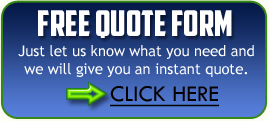Now you’ve had copier machines in your office since what seems like the stone ages. You feel like a pro – finally after each multifunction printers and laser printers, you know your machines inside and out. But, every now and then your copier machine stands to prove you wrong. What have you done wrong? You’ve taken all the training you’ve needed and more, yet your machine still jams. You’ve even started kicking it less, playing nice, sweet talking. It’s not the toner; it doesn’t need a new drum, or fusers. There isn’t anything visibly wrong – no errors popping up. Yet the paper jams are endless. It’s so simple! You’re not loading your paper correctly. Improperly loading your paper into your copier machine will do this! It will cause endless jams wasting toner, paper, time and resources.
Here are the steps in properly loading paper into a copier machine:
- Open your copier’s paper tray and adjust the tray’s guide. Adjust the guide to accommodate for the paper you’d like to load.
- Locate the label on the paper’s packaging and look for an arrow pointing upward near or on the label, saying “Copy this side first”. Open the paper and fan the paper to remove any static electricity from the paper.
- Place the paper in your copiers paper tray, so the wording “Copy this side first” is facing up. Only fill the paper up to the fill line which is located on the inner side of the tray.
- Adjust the tray’s guide back towards the paper. Don’t push the guide too far and buckle the paper. Close the tray slowly to avoid shifting the paper.
- If the paper is loose and isn’t in its original packaging, don’t fret. Hold the ream of paper with your hand underneath the papers center and see if the paper’s ends are falling or curving downward. Turn the ream over and once again place your hand underneath the papers center and see if the ends are falling downward. Find the side with the greatest curve downward and then continue to step 3.
Replacing your paper supply may seem like the easier part of handling your office equipment, but the slightest fold or bend in your paper can cause you a world of pain. Between the jams, and wasted paper and toner, you can save money, time and resources with these simple steps.
Copitex Business Machines, Inc. is a leader in Boston Copier Sales, Rentals, and Leasing. We feature a full line of office products including digital copiers/printers, fax machines, scanners and document management solutions from such top brands, such as Konica Minolta, Ricoh, HP, NEC, Muratec and more. We also offer reconditioned, discontinued, used , repossessed and refurbished multifunction printer. We are proudly celebrating our 15th year in business, and have helped thousands of customers with all of their business machine needs. Contact us for a free quote today, we are standing by and ready to assist you.