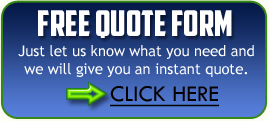If you can use an Internet search engine, such as Google® or Yahoo®, you can manage digital documents on your computer!
With ScanDocs Professional Edition, your PC or network becomes a searchable document repository that provides instant access to your most important files. The process is simple:
- Scan documents to your PC, or network drive, using a Muratec MFP.
- Open ScanDocs on your computer.
- Enter the search word/term for the document you wish to find (i.e. invoice number).
- Documents that include the search word/term will appear on the ScanDocs screen.
It’s that easy! No special document preparation or key-op training required.
Additional benefits of ScanDocs includes:
- Easy installation. The software can be installed and configured in minutes.
- ScanDocs can search a single folder, or an entire drive, on your computer.
- With ScanDocs, you’re investing in a scalable document management solution that can be seamlessly enhanced as your business requirements change. System upgrades include:
– E-mail management, archiving and retrieval
– Full document search & retrieval including Microsoft Office documents, native PDF and more.
– Tighter Muratec MFP integration that enables metadata indexing from the Muratec control panel.
– Enterprise document collaboration and workflow solutions.
Copitex Business Machines carries a full line of Muratec copiers, scanners and printers. Call 866-COPITEX for assistance with all your boston area copier rental, sales and leasing needs.