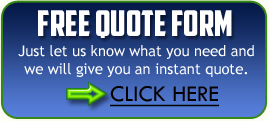In our last all-in-one Labs, the HP Officejet Pro 8500A Plus strolled away with the top award thanks to its combination of a quality scanner, great document prints and very low running costs. It would have been easy to put out a barely changed annual refresh, but instead HP has totally redesigned the exterior for the Officejet Pro 8600 Plus.
Gone is the glossy black box, in favour of a matte grey finish and a flowing shape that looks like something out of Alien. Instead of a small door in the corner, the inks are now accessible by pulling down the main front flap, with memory card slots and a PictBridge port permanently accessible in the bottom-left corner.
The 4.3in touchscreen remains in its place to the right, and can be easily angled to eye level. Its icon-led approach is similar to that of the Lexmark OfficeEdge Pro5500, but compared to that device’s slick interface, the HP’s is often frustrating and unresponsive, requiring several presses for buttons near the corners of the screen.
This is a small office device so there are no separate photo inks, just the usual black and three colours. High-yield XL variants are available, and buying a set will net you mono and colour pages at 1p and 4.3p each – significantly cheaper than our A-Listed laser printer, the Lexmark C540n. The yields aren’t quite as high – you’ll need to replace your colour inks every 1,500 pages and black every 2,500 – but without all the other consumables a laser requires, this is a very cheap device to run.
The results are anything but cheap. The Officejet Pro 8600 Plus pushed out our normal-quality mono test pages at 18.2ppm and colour at 20.7ppm, and a top-quality 6 x 4in photo print took 56 seconds. Text quality was superb, and images and graphs on colour documents were solid and well defined. It can’t match those results on photo paper – prints showed noticeable grain and some colours were darker than they should have been – but as a document printer with the odd photo thrown in it’s fine.
The scanner is superb in the level of sharpness it can capture, although our scans were on the pale side, meaning some detail was lost in dark areas. Still, colours were generally accurate, and it works quickly and quietly. Copies were also speckled, but the quality wasn’t far off standard prints. It produced a single mono copy in 14 seconds and colour in 18 seconds, fed our four-page colour document through the copier in 47 seconds, and produced a double-sided copy in a decent 34 seconds. It’s a fast all-round device.
Next to the monstrous Lexmark, the HP looks a bit underwhelming – and, indeed, we much prefer the Lexmark’s superb interface for environments where copies and scans are a high priority. But not everyone will want to spend more than £300 on a printer, and for a more reasonable £209 there’s no doubt the HP remains a good value choice. It may not be as slick to use as the Lexmark, and it may not have the impressive photo capabilities of the Canon Pixma MX895, but it’s fast, produces good results across the board, and it’s extremely cheap to run. For a home office it remains the top choice.