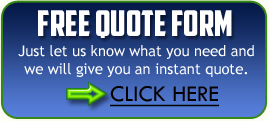Copiers are used by businesses, educational institutions and other organizations every day. When maintained properly, they have a long lifetime. Keeping your copier running requires cleaning the unit and preventative maintenance like changing the toner units, printing drums and other mechanical parts on a timely schedule. With the right tips, your copier can give you years of service and cut down on the amount of service calls to a repairman.
Maintaining the Paper Used In the Copier
Keeping the copier paper away from moisture is one tip in maintaining your copier. Moisture in paper can cause the copier to jam. To prevent this from happening, seal any paper you open by placing the remaining paper in a plastic locking bag. Try to open and load the entire ream of paper only when the copier is almost empty. Also, keep all paper out of the light—light will cause the paper to yellow.
Handling Paper Jams
When a paper jam occurs, remove the jam and check to make sure no paper fragments remain. Sometimes a small piece of paper can lodge in between components and cause other jams. Examine the parts of the copier closely and look for fragments. Use a can of compressed air to blow out paper dust and small paper fragments. If your copier jams after not being used for a period of time (like over the weekend), remove the paper currently in the copier and then load some paper that has been sealed. The paper sitting in your copier may have moisture in it and causing the copier to jam.
Copier On or Off?
Most copiers manufactured today have a energy saving mode or “sleep mode” so you don’t have to turn the device off at the end of the day. Leave the copier on and this will help dry out any moisture that may be present in the copier and on the paper inside of the copier. Also, this helps in the “warming up” process the copier has to go through before operating. Just make sure your copier is connected to a power line filter or surge protector in case of a power failure.
Tools Needed for Copier Cleaning
Cleaning your copier will add years to its life. Use a shop or small canister vacuum cleaner to remove loose toner and dust from the copier. Vacuum the unit at least once a month or whenever you change toner. Clean more frequently if your copier is used by multiple departments or groups. Another tool, purchase a medium-size paint brush to remove dust, toner and debris that the vacuum cannot reach. Use isopropyl alcohol to remove toner stains and keep a roll of paper towels by the copier to wipe up any toner spills.
Keep Records
When cleaning the copier, make a note of the condition of the feed tires on the paper drawers, the condition of the rollers, if the fuser is causing the paper to wrinkle or jam and how the copies are turning out. This information is helpful if you have to call the copier repairman and explain what your copier is doing wrong.
Source: eHow